If you’re on a budget but still want a nice-performing GPU, I’ve got a couple options worth considering: the GTX 1070 and the 980 Ti. These cards might be a few years old now, but they can both still bring it when it comes to gaming. The 980 Ti was an absolute beast back in its day. While the 980 Ti is the older of the two, coming out in 2015, the 1070 from 2016 does have some advantages. For one, it runs cooler and quieter since it sips power better. You also get an extra 2GB of VRAM with the 1070, which is nice just in case. Features like DX12 support mean games will utilize it better too. But don’t sleep on the 980 Ti; some older titles still run smoother thanks to its guts. So keep an eye out for deals. Personally, I think the 1070 has the edge. But honestly, you can’t really go wrong with either; both will crush most games. Just make sure your power supply can handle the 980 Ti if you go that route. Overall, solid options for those on a budget.
- What’s the difference between GTX 980 Ti and GTX 1070
- Good Points of GTX 1070
- Good Points of GTX 980 Ti
- Important Aspects of GTX 980 Ti and GTX 1070
- Driver Support
- VRAM Difference
- Memory Performance
- Variants Of GTX 980 Ti and GTX 1070
- Power Requirement
- Temperature Control
- VR Support
- DirectX RayTracing Features
- NVIDIA Compute Capability
- Overclocking Support
- Price
- Similar Features of the GTX 980 Ti and GTX 1070
- Graphical APIs
- PCI Express Version
- NVIDIA ShadowPlay
- Multi-GPU Support
- NVIDIA G-SYNC
- I/O Ports
- Conclusion
What’s the difference between GTX 980 Ti and GTX 1070
The GTX 980 Ti uses Nvidia’s Maxwell 2.0 architecture, which was a significant upgrade over the original Maxwell chips. Maxwell offered improved performance and power efficiency over the previous Kepler architecture. The GTX 1070, on the other hand, employs Pascal, Nvidia’s next-gen architecture at the time. Pascal brought massive gains, allowing the 1070 to match the 980 Ti’s raw power while being much more power efficient. Where the 980 Ti would suck up a lot of juice, the 1070 sips it in comparison. This made it run much cooler and quieter under the same gaming loads In terms of specs, the newer Pascal chip used in the 1070 gave it a boost in VRAM too—8GB over the 980 Ti’s 6GB.
| Specifications | GeForce GTX 1070 | GeForce GTX 980 Ti |
| Architecture | Pascal | Maxwell 2.0 |
| GPU Chip | GP104-200-A1 | GM200-310-A1 |
| Process Size | 16 nm | 28 nm |
| Base Clock | 1506 MHz | 1000 MHz |
| Boost Clock | 1683 MHz | 1076 MHz |
| Memory Clock | 2002 MHz | 1753 MHz |
| Memory Size | 8 GB | 6 GB |
| Memory Type | GDDR5 | GDDR5 |
| Memory Bus | 256-bit | 384-bit |
| Bandwidth | 256.3 GB/s | 336.6 GB/s |
| Shader Processing Units | 1920 | 2816 |
| Texture Mapping Units | 120 | 176 |
| Render Output Units | 64 | 96 |
| Streaming Multiprocessors | 15 | 22 |
| TDP | 150 Watts | 250 Watts |
difference between GTX 980 Ti and GTX 1070
From the specs, it seems like the 980 Ti has more raw horsepower on paper. But where things get really interesting is when you look at the clock speeds. See, the 1000-series, like the 1070, came with significantly faster base clocks right out of the gate compared to the 980 Ti. While the Ti only runs at 1000 MHz, the 1070 starts at a full 50% higher 1500 MHz. But things get even excellent when you factor in Nvidia’s GPU Boost technology. This lets the newer cards dynamically overclock to take full advantage. And with the 10-series regularly hitting over 2000 MHz in games, it blows the 980 Ti out of the water here. Faster cores directly improve gameplay performance too since they can crunch textures, shaders, and frames quicker. Plus, the 1070 mitigates the 980 Ti’s faster memory with an extra 2GB and better compression. Really, though, the killer feature is the jump from 28nm to 16nm process tech. This makes the 1070 stupidly efficient, sipping almost 100W less power under load! So while the 980 Ti leads on specs alone, in practice, those lightning-quick clocks make the 1070 a serious competitor!
Good Points of GTX 1070

- Better support in games
- Can provide RayTracing in games
- Lower thermals
- Has lower power requirements
- Easily available
- Aesthetically pleasant variants
- Has more VRAM than GTX 980 Ti
Good Points of GTX 980 Ti

- Faster in memory-intensive applications
- Much cheaper than GTX 1070
- Has some rare and antique variants
Important Aspects of GTX 980 Ti and GTX 1070
Now, let’s look at various aspects of graphics cards that will dictate the winner of this battle.
Driver Support
In simple terms, driver support over time is a huge factor in how these cards age. At launch, the 980 Ti and 1070 went toe to toe, but things change as newer games come out optimized for newer architectures. The 1070 definitely benefits from being Pascal, an architecture Nvidia focuses drivers on nowadays. This helps it scale better in newer DirectX 12 titles than the older Maxwell in the 980 Ti. Even in DX11 games, you can see improvements as Nvidia fine-tunes drivers for the 10-series first. Over generations, this effect compounds, like when a GTX 1050 outperforms a higher-end 700s card later on thanks to optimization. So if you want your card to stay relevant longer, the 1070 gets the edge here. As examples keep coming out optimized for its architecture over the 980 Ti’s, the gap between them keeps growing. Titles like Forza 4 already showed this happening a few years later. Simply put, driver support means newer hardware like the 1070 will age much better than the 980 Ti down the road when playing future games. It’s the smarter choice for longevity.
VRAM Difference
The extra 2GB of VRAM on the 1070 can make a big difference, especially if you game on a larger monitor. Many new titles are pushing past that 6GB limit on the 980 Ti. While you can drop textures to avoid stutters, it’s not ideal on pricey cards. The 1070’s 8GB helps futureproof against ever-increasing VRAM usage. This is especially noticeable on bigger screens; low-res textures look terrible stretched across a 27″ or larger display. However, if you game at 24″ or below, you may not notice as much of a difference between “ultra” and “high” texture settings. So for smaller screens, the 980 Ti could still suffice. But overall, the 1070 delivers that comfort of never having to compromise on texture quality as games get more demanding. The extra VRAM makes it a safer long-term investment.
Memory Performance
The 1070 has a higher memory clock; you gotta pay attention to that bus width too, fellas. See, the 980 Ti absolutely demolishes the 1070 there with a whopping 384-bit bus versus the 1070’s much skinnier 256-bit pipe. Wider is always better for bus width, since that directly relates to how much data can be shuffled around between the RAM and GPU at once. With its fatter bus, the 980 Ti is actually able to cram over 30% more bandwidth out of its RAM, despite the slower clock speeds. Now you might be wondering, how does the 1070 even compete with less RAM and that narrower bus? Well, it’s all thanks to some nifty optimizations like delta color compression. This helps squeeze more efficiency out of the 1070’s memory setup. So in the end, while the 980 Ti trounces the 1070 on raw memory performance alone, clever tech like compression helps close the gap. That said, in super-memory-heavy workloads, the 980 Ti might retain an edge since it’s not as reliant on those optimizations. But overall, it’s an impressive showing from both cards!
Variants Of GTX 980 Ti and GTX 1070
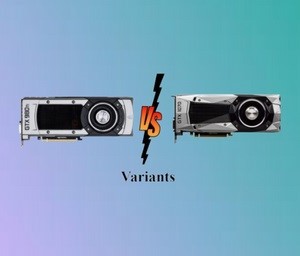
When it comes to looks and coolers, the newer 1070s definitely got some upgrades. Brands like Asus, Gigabyte, and MSI went all out with styling and fans on their 10-series cards. And since the 1070 runs cooler already, thanks to Pascal, partners could afford to get creative. Some 1070 variants are downright gorgeous! That said, 980 Tis had their moment in the sun too. As the previous flagship, some variants, like the EVGA Kingpin, went absolutely ham with custom PCBs and cooling. Real showstoppers. If you want a best levels of tweaking or novelty, 980 Tis might have more options. But for general use, 1070s get the job done quietly. Space is another perk of the 1070s. Thanks to its mid-range size, you can find mini 1070s that’ll sneak into SFF cases without problem. The big 980 Tis probably won’t fit. So in summary, 1070s take design wins usually, but 980 Ti variants offer more best options for enthusiasts with some serious cash to blow. Both have their merits!
Power Requirement
In layman’s terms, one of the biggest differences between these two cards is how much juice they need. The 980 Ti sips the sauce way more than the 1070. Where the 1070 has a healthy 150W TDP, the 980 Ti comes in a whole 100W hotter at 250W. And in reality, it can spike even higher than that under a heavy gaming load. So if you’re running a middling 500W power supply, the 1070 would probably be alright, but the 980 Ti might tip the scales too much. You’d want at least a fat 600W+ unit for the Ti to play it safe. Power connectors are something to check, too. While a 1070 usually only needs one 8-pin, many 980 Ti models require two, which also increases the power draw. So in summary, if your power supply is on the smaller side, the 1070 is the way to go. But with a chunkier PSU, the 980 Ti can stretch its legs without tripping over Watts. Just something to bear in mind!
Temperature Control
Heat is a big factor to consider here, based on your case size and cooling. The 980 Ti dumps way more heat than the 1070, so smaller cases need to be careful. A tiny case probably can’t handle a hot rod like the Ti for long before temperatures soar. The 1070 would fare better with less heat dumped. Big full tower cases don’t need to worry as much though, as long as you have enough fans blowing. As for the 980 Ti specifically, blower coolers help exhaust heat out the back if space is tight. But they also run hotter than the big open-air coolers normally found on high-end variants. Living somewhere cooler can mitigate heat buildup risk too. Even a blower 980 Ti would stay comfy in the low 70s in a 10-20C room with extra airflow. So in a nutshell, smaller cases should beware of the volcano, which is the 980 Ti. Bigger case? Either card is viable with cooling handled right.
VR Support
While both cards can handle VR just fine, the 1070 is the safer bet to future-proof yourself. When it comes to VR performance, the 1000-series, like the 1070, really brought their A-game thanks to neat tricks like simultaneous multi-projection. This essentially doubles framerates in compatible games. Now this technology isn’t super widespread just yet, but it shows the 10-series was designed with VR in mind first. As more content leverages it over time, the gap will grow. So if you want the smoothest experience as VR games evolve, the 1070 retains an edge. While the 980 Ti works great now, it may start to show its age. Between the two high-ends, the 1070 ensures your headset will stay butter smooth even in the latest and greatest VR titles down the road. It’s the one to pick for longevity in virtual reality gaming.
DirectX RayTracing Features
Both cards can’t do real-time ray tracing like the RTX cards, thanks to their dedicated ray tracing cores. However, Nvidia did release special drivers later that allowed DXR ray tracing on 10-series Pascal cards like the 1070, even if performance took a hit. This ray-tracing support wasn’t backported to the older 980 Ti, though. Only the 1000-series benefited. So if you absolutely must have ray tracing, even at the cost of frames, the 1070 is your only option of these two. That said, most games still rely on traditional rasterization over ray tracing. And the 1070/980 Ti can run those just fine and faster. So in summary, if ray tracing is a must, 1070. But realistically, neither have RTX cores, so the focus is on rasterization, where both excel still.
NVIDIA Compute Capability
Both cards can handle development work like AI and ML, but the 1070 has an edge with its newer compute capability level. This means it supports more modern development features that may not work on the older 980 Ti’s compute level. Libraries and tools are often optimized for the latest compute versions too, so the 1070 gives better compatibility out of the box. The RTX cards are, of course, best with their dedicated Tensor Cores purpose built for machine learning tasks. But the 1070 is no slouch. So if your focus is on AI/ML development work and you can’t afford an RTX, the 1070’s newer compute level makes it more future-proofed versus the 980 Ti. You’ll have fewer headaches down the line. Overall, both do the job, but the 1070 sets yourself up better for whatever new techniques and libraries get released going forward for AI development work.
Overclocking Support
While the 1070 offered better stock performance than the 980 Ti, the Ti had way more overclocking headroom. It could easily hit 1400 MHz or higher with the right cooling. That massive OC erased much of the stock performance gap. The 980 Ti simply wasn’t pushed to its limits by the factory. 1070s definitely could be overclocked too, but not by as much. It already ran at a healthy 1500–2000 MHz out of the box with GPU Boost. Pushing it harder risked crashes due to the smaller OC window. 10–15% were about it. So for hardcore overclockers wanting the most performance, the 980 Ti was the king. A big OC transformed it into a monster on par or better than a stock 1070. All things considered, the 980 Ti was the better choice for those willing to tinker and push their card to the max. It just needed an experienced hand to reach its full potential.
Price
When new, the 980 Ti retailed for a hefty $650, making it very premium. Meanwhile, the 1070 launched at a much friendlier $450 price point. Of course, since the 980 Ti is older now, its original MSRP doesn’t matter as much anymore. Used market prices tell a different story these days. While a new 980 Ti is virtually impossible to find, on the used market, the 1070 actually tends to cost a bit more than a similar-aged 980 Ti. So if you’re on a budget and mainly play older games, the 980 Ti can save you a few bucks compared to its successor. Though availability may be an issue versus the plentiful 1070. Either way, both offer great performance for the money relative to when they launched. The 1070 just gives better new prices, while the 980 Ti edges it out slightly.
Similar Features of the GTX 980 Ti and GTX 1070
Now, after looking at all the differences, let’s look at the similarities between both graphics cards and see why you should not prefer one over the other.
Graphical APIs
Don’t believe the myth that old cards can’t handle modern APIs like Vulkan or DX12; it’s not true. Both the 980 Ti and 1070 have full support for the latest APIs, so compatibility isn’t a reason to pick one over the other. Even much older cards back to the 600-series support DX12 in newer titles. Vulkan works on a huge range of hardware, too. While the 1070 may perform a little better with the newer APIs due to its architecture, the 980 Ti is certainly capable. So whether you choose between these two, API compatibility is a non-issue. Whichever you go for will be able to play all the latest games just fine in that regard. The real factors come down to other performance differences, features, pricing, and your own workload needs. But APIs aren’t something to be concerned about here.
PCI Express Version
Both the 980 Ti and 1070 use the PCIe 3.0 standard, which is backwards compatible with older versions too, like 2.0. So either card will physically plug into systems running PCIe 2.0 just fine. However, the 980 Ti’s huge 384-bit memory bus pushes a ton of data. This could potentially cause more bottlenecks at older PCIe 2.0 speeds. The 1070’s narrower 256-bit bus is less taxing on the PCIe lanes. It wouldn’t be limited as much by PCIe 2.0 throughput. So if stuck with an older PCIe 2.0 system, the 1070 avoids potential issues from its lower memory bandwidth requirements. The 980 Ti may perform less than optimally. But for PCIe 3.0 systems, the bus widths are a non-issue as they provide enough bandwidth for both cards comfortably. So in summary, 1070 is the safer pick on older PCIe 2.0 motherboards to prevent potential bottlenecks from the 980 Ti’s higher memory needs.
NVIDIA ShadowPlay
Both the GTX 980 Ti and GTX 1070 support NVIDIA’s ShadowPlay feature for recording gameplay footage. There was some confusion early on that ShadowPlay may not work on 10-series cards, but that turned out to be incorrect. NVIDIA continued supporting the feature. So whether you go with the 980 Ti or 1070, you’ll be able to use ShadowPlay to easily capture and share you’re gaming moments without a significant performance hit. Compatibility with this handy recording tool isn’t a differentiating factor between these two cards. Both support it equally well for all your content creation needs.
Multi-GPU Support
Both the 980 Ti and 1070 can do multi-GPU setups if you need that extra horsepower, which is handy for certain workstation tasks that can utilize multiple cards. They support slapping two cards together in an SLI configuration. Now, SLI seems like a good idea for gaming too, but in practice, it can be kind of wonky. Games don’t always take full advantage of the two cards, so you may not see much improvement in performance. Sometimes it even makes things worse, believe it or not. Plus, microstutters are a common problem; those little hitches and hit-ups really mess with the smoothness. And plenty of newer titles don’t optimize for SLI at all. So while the cards can technically do the SLI thing, for gaming, it’s usually better to just stick with a nice, powerful single card instead of dealing with the headaches of a dual setup. Stick to SLI for hardcore number crunching work where apps are designed for multiple GPUs.
NVIDIA G-SYNC
G-Sync is Nvidia’s awesome tech that gets rid of screen tearing when you’re gaming. It makes everything buttery smooth. The thing is, both your graphics card and monitor need to have them to work. The good news is that both the 980 Ti and 1070 support G-Sync, so if you find yourself a nice G-Sync-compatible monitor down the line, either one of these cards will let you activate its magic. It doesn’t matter which one you pick; G-Sync will be on the table. That tear-free gameplay is just a monitor purchase away, no matter which card is slamming the frames out. It was pretty cool that both of those dudes got you covered for one of the slickest new features going around.
I/O Ports
If you want to run multiple monitors, the ports on the graphics card are super important. Good thing these cards usually come packed with what you need. Both the 1070 and 980 Ti generally have one DVI port, one HDMI port, and three DisplayPort connections. That gives you plenty of options to hook up two, maybe even three screens. Some manufacturers may tweak the port selection a little. Like substituting another HDMI or DisplayPort in place of one. But in general, these bad boys offer a nice selection of jacks right out of the box to make multi-monitor setups easy. Of course, every now and then, you might find one that shuffles the ports around a little. But the standard configuration will do the job for most folks looking to expand beyond just a single screen. It was nice to see what they thought about us multi-monitor maniacs. So no matter if you go with Team Green’s 1070 or 980 Ti, those video-out connections should cover your rear for a multi-display desktop adventure. Plenty of plugs for all your monitor mayhem needs!
Conclusion
After going over all the nitty-gritty details, it basically comes down to this: the 1070 is better for gaming right out of the box with faster speeds, cooler runs, and a sleeker look. But the 980 Ti holds its own, flexing harder than Rambo in memory-heavy work. It also overclocks like a beast and costs less than Little Miss Fancy Pants over there. Not to mention, it’ll play all your games just fine. So if money ain’t a thing, the 1070 treats you well now and going forward. But the 980 Ti is still an awesome option if you’re watchin’ the bills, like tweaking’ your rig or moving lots of data around. Bottom line: 1070 for performance today, 980 Ti for value. You can’t lose with either; just pick what fits your budget and needs best.
![GTX 980 Ti VS GTX 1070 [Which one is Better]](https://techinssolution.com/wp-content/uploads/2024/03/feature-4.jpg)
![Best GPU for Ryzen 5 5600X [Updated 2024]](https://techinssolution.com/wp-content/uploads/2024/02/1-1-1.jpg)

![Best GPU for i5 10600K [2024]](https://techinssolution.com/wp-content/uploads/2024/05/feature-image-1.jpg)
![8 Best GPU for Ryzen 7 5700G [2024] Guides](https://techinssolution.com/wp-content/uploads/2024/05/feature-image.jpg)
![Should I buy a tray Processor? [Explained with Pros & Cons]](https://techinssolution.com/wp-content/uploads/2024/04/feature-8-1.jpg)
![What are CPU Cores? [All functions explained] 2024](https://techinssolution.com/wp-content/uploads/2024/03/feature-img-2.jpg)


