Upgrading your RAM is one of the easiest and most impactful things you can do for an aging PC. I remember when I tossed in an extra stick on my old desktop—the difference was night and day. Even just changing up the configuration a bit gave it a nice little pep in its step.
If you’re planning a new build, those terms like “single channel,” “dual channel,” and “quad channel” for the RAM can be confusing as hell. I know I sure as heck was scratching my head when I first started putting one together. All the gearheads online are always yelling about how dual and quad are better, but is it really worth it?
I got curious, so I decided to run some tests on my machine. I swapped things around to single, dual, quad—you name it. Then I loaded up a bunch of games to see how they handled. It was cool to really put the theories to the test myself, you know?
Now I can share what I learned without all the technical mumbo-jumbo. I hope this helps clear things up for you guys as you weigh your options.
We’re diving into the nitty-gritty of PC building today. Specifically, I want to breakdown these doohickeys they call “single channel,” “dual channel,” and “quad channel” memory. It’s really confusing stuff, especially for us noobs just starting out. So let’s start with the basics: single-channel memory. Now, basically, what this means is that you just got one lone RAM stick chillin’ in your motherboard, yeah? Think of it like a single-lane highway—your poor little stick is out there solo with no backup.
It gets the job done, for sure. I mean, my first PC was just rockin’ a single stick, and it did okay for simple stuff. But much like a one-lane road during rush hour, things can get bottled up pretty quick. Anytime you ask too much of that single stick, it’s going to hit some slowdowns. Don’t get me wrong—if you’re just browsing or streaming, a single-channel setup is OK! But if you want that ultra-smooth performance for games or intense programs, well, one lane just ain’t going to cut it.
What is Dual Channel?
Now we know what a single-channel setup looks like. Next up is dual channel; this one’s pretty straightforward too. Basically, a dual-channel setup means you’ve got two lanes instead of one. So if your motherboard supports it, slap two RAM sticks in there instead of just one. This gives you twice the bandwidth to work with. It’s like having a two-lane highway instead of a single-lane road. Traffic can flow much smoother when you add a second “stick,” if you will. This extra bandwidth really helps performance, especially for things like gaming or heavy-duty programs.
Some key benefits: you’ll see much better data transfer speeds than a single channel. Multiple sticks also stay cooler since the workload is shared between them. And it’s still pretty affordable to go dual-channel compared to other options. The only possible downside is that it won’t be as fast as something like a quad-channel setup. But frankly, for most people, dual channel is plenty, myself included! Unless you’re doing some hardcore stuff, I can’t see needing more lanes than two.
What is Quad Channel?
By now, you can probably guess what the name entails: quad channel means you’ve got four separate lanes to work with. These motherboards have space for four RAM sticks instead of just two. So what’s the benefit of all those extra lanes? For starters, your overall bandwidth is quadrupled compared to a single-channel setup. This provides a serious speed boost—we’re talking the ability to blast through intensive programs or games with ease. It also spreads the workload across four sticks instead of two, allowing them all to stay nice and cool. And from an aesthetic standpoint, four matching sticks of RAM do look pretty swanky under that glass case panel!
Of course, the one catch is that quad-channel memory requires a much more expensive motherboard to support all those sticks. Regular consumer boards usually max out at dual channels. So if speed is your top priority and money isn’t an issue, quad channel is the way to fly. Otherwise, most people are well served by dual channels. Just remember: more lanes equals more bandwidth and performance, for a higher cost of admission. But hopefully this helps explain the different options out there.
What exactly mean by Single, Dual, and Quad Channel?
We’ve been nerding out heard about RAM setups, but it’s time for a quick refresher. To keep it simple, if you have one stick in your mobo, that’s a single channel. Easy peasy. Two sticks are dual-channel. This is probably what most of you will rock—it gives you a nice boost for a reasonable price tag. Then we got quad channel with four sticks filling ‘er up. It sounds intense, but you’ll pay out the nose for it. Probably overkill for 95% of you guys. Most importantly, though, your motherboard calls the shots. It dictates how many slots you have available and, thus, what channel type you’re limited to. No use buying quad-channel RAM if your board only supports two slots. Know what I mean?
Oh, and a few boards can do some wacky Frankenstein shit with three sticks, apparently. Two will run dual, and one lone stick will chill on single. Weird setup, but an option, I guess? Anyway, I hope this helps recap when to go single, dual, or quad. Again, the key is just matching your RAM to what your mobo can handle.
Dual Channel vs. Single Channel Memory: what is the difference
From what I’ve seen, the real-world performance differences between the two aren’t all that huge. Now theoretically, a dual channel gives you twice the bandwidth, but in day-to-day use, you probably won’t notice much difference. Case in point: I did some testing with an identical setup, rocking either one 16GB stick or two 8GB sticks. Performance in games, programs, etc. was pretty much identical between the two configurations. Where you do see a small but meaningful change, though, is CPU usage. A single channel puts more strain on the little processor due to its lowered bandwidth. Dual channel takes some of that pressure off and saves 10–20% CPU usage.
So in summary, don’t expect a night-and-day speed boost going dual over single. But you will give your CPU a bit of breathing room, which is always a good thing. Plus, dual channel sets you up better for future upgrades too. End of the day, both systems’ll play and work just fine. But if money allows, dual channel is the slightly smarter choice to give your rig a small efficiency boost under the hood.
Dual vs Quad channel: what is the difference?
We’ve been goin’ on and on about RAM, but it’s time for a quick refresher on dual vs. quad channel. First things first, dual-channel means two RAM slots on your mobo. Quadruples that to four slots. So obviously, Quad has more bandwidth potential right off the bat. But here’s the thing: in day-to-day use, the speed difference isn’t huge. Yeah, Quad will be a little snappier for loading’ big files, games, and such. But for regular browsing, streaming, whatever, the dual channel handles it just fine.
Where quad really separates is if you’re doing madly intensive work like huge 3D renders or some next-level hardcore gaming. But we all know most of y’all ain’t doing that kind of stuff on a daily basis! Oh, and just FYI, you can’t turn a dual-channel board into a quad. You need that quad-channel-certified mobo from the get-go to run all four slots at once.
Which memory channel is the best?
We’ve talked specs and stats when it comes to single, dual, and quad-channel RAM. But what really matters is what works best for you personally. Feel me? A lot of it comes down to budget. For most folks, dual channel is probably your best bet. You get two sticks in the mobo lookin’ clean, and dual RAM is pretty affordable these days. Plus, that backup stick comes in handy if one kicks the bucket.
Now, if money ain’t a blessing for you, then by all means flex on them fools with a quad channel setup. Four sticks is definitely the most baller look. And yeah, you’ll get a boost in speed for intense sh*t too. But let’s be real: how many of y’all out here are rendering’ CGI movies on a daily basis? Personally, I’m chillin’ with dual channels. It covers all my gamer and creator needs without breaking’ the bank. One stick goes boom, and I’m still in business until the replacement ships.
Conclusion:
The easiest and best way to breathe new life into your rig is with some fresh RAM. Whether you add more sticks or switch up your channel configuration, it’ll boost performance for sure. A single channel means one lonely RAM stick. Dual-channel it up with two sticks. And Quad goes all out with four sticks filling the slots. The main difference between these setups is the available bandwidth. Single channel is the lowest, dual is more, and quad is king. This mostly only matters for intensive tasks.
For regular use, like browsing, the differences are negligible. But bandwidth helps games and creative workloads chug along smoother. Price-wise, dual channel is the sweet spot of affordability and capability for most builds. Single sticks are pricier these days. Quad-channel kits and mobos cost a pretty penny too. So in summary, a dual channel gets you great value. If money isn’t an object, and upgrading your RAM is the easiest upgrade period for speed gains.
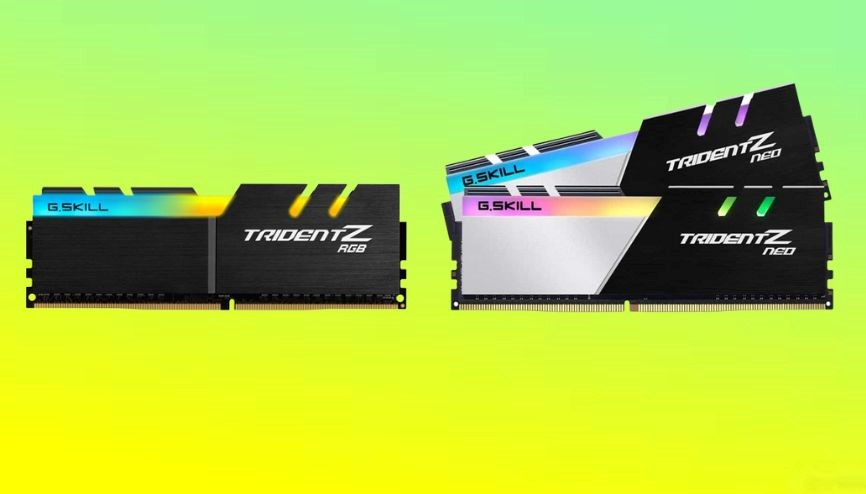
![Best GPU for Ryzen 5 5600X [Updated 2024]](https://techinssolution.com/wp-content/uploads/2024/02/1-1-1.jpg)

![Best GPU for i5 10600K [2024]](https://techinssolution.com/wp-content/uploads/2024/05/feature-image-1.jpg)
![8 Best GPU for Ryzen 7 5700G [2024] Guides](https://techinssolution.com/wp-content/uploads/2024/05/feature-image.jpg)
![Should I buy a tray Processor? [Explained with Pros & Cons]](https://techinssolution.com/wp-content/uploads/2024/04/feature-8-1.jpg)
![What are CPU Cores? [All functions explained] 2024](https://techinssolution.com/wp-content/uploads/2024/03/feature-img-2.jpg)


